AUTHOR : ROSELLA LEE
In the digital age, cricket fans are constantly looking for ways to stay connected with their favorite sport. The Cricwin app is a powerful tool[1] designed to enhance your cricket experience, providing live scores, player statistics, and community engagement all in one place. This guide will explore how to use the Cricwin app effectively, highlighting its features, functionalities, and tips for maximizing your experience.
Introduction to Cricwin

Cricwin is an innovative mobile application[2] tailored for cricket enthusiasts. It offers a range of features, including live match updates, detailed player stats, news articles, and a platform for fan interactions. Whether you are following international tournaments or local leagues, Cricwin aims to keep you informed and engaged.
Getting Started with Cricwin
Downloading the App
Start your Cricwin journey by downloading the app from the Google Play Store or Apple App Store—just search for “Cricwin” and hit download. The installation process is quick, and you’ll have the app ready in no time.
Creating an Account
Once you’ve downloaded the app[3] you’ll need to create an account. Launch the app and complete the sign-up process by registering with your email or social media accounts, ensuring you select a robust password for enhanced security.
Navigating the Interface
Upon logging in, you’ll be greeted by the main dashboard. The user-friendly interface is designed for easy navigation. At the top, you’ll find tabs for live matches, upcoming matches, and stats. Each section is clearly labeled, making it simple to find the information you need.
Key Features of Cricwin
Live Scores
One of the standout features of Cricwin is its live scoring. Stay connected to the action by tracking live matches as they unfold in real time. The app provides ball-by-ball [4] commentary, so you can keep track of every delivery. This feature is invaluable for fans who can’t watch the match live but want to stay updated.

Match Schedules
Cricwin offers a comprehensive schedule of upcoming matches. You can easily find information on fixtures, venues, and match timings. This feature allows you to plan your viewing experience ahead of time, ensuring you never miss a game.
Player Statistics
For the statistics lovers, Cricwin provides detailed player profiles. You can view individual player stats, including batting averages, bowling figures, and career highlights. This information can enhance your understanding of player performance and contribute to informed discussions with fellow fans.
Notifications and Alerts
To stay updated on your favorite teams or players, you can enable notifications. The app allows you to customize alerts for specific matches or events, ensuring that you receive timely updates directly to your phone.
Fantasy Cricket Integration
Cricwin also features a fantasy cricket section, allowing users to create their fantasy teams based on real-life player performances. This feature enhances engagement, as you can compete with friends or other users to see who can assemble the best team.
Tips for Maximizing Your Cricwin Experience
Customize Your Preferences
To enhance your experience, take the time to customize your app preferences. You can select your favorite teams and players, which will help the app provide you with relevant updates. This personalization ensures you receive the information that matters most to you.
Utilize the Social Features
Cricwin includes social features that allow you to interact with other cricket fans. Join lively discussions, express your views on matches, and take part in engaging polls. These interactions can enrich your cricket experience and help you connect with like-minded individuals.
Stay Updated with News and Articles
In addition to live scores and stats, Cricwin offers a section for cricket news and articles. Stay informed about the latest happenings in the cricket world by reading insightful pieces from experienced writers. This feature keeps you up to date with player transfers, injuries, and match analyses.
Troubleshooting Common Issues
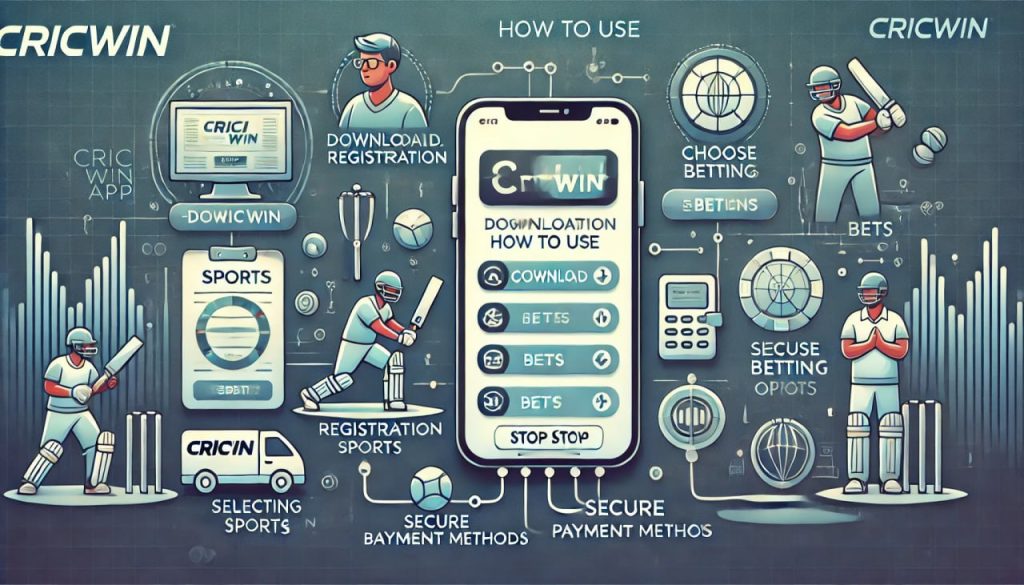
App Crashes or Freezes
If you encounter issues like crashes or freezes, try restarting the app or your device[5]. If problems persist, check for updates in the app store, as newer versions often fix bugs. Clearing the app’s cache can enhance its performance and ensure smoother functionality.
Slow Loading Times
Slow loading times can be frustrating. Ensure you have a stable internet connection, as connectivity issues can affect the app’s performance If issues persist, consider removing the app and then reinstalling it to resolve the problem.
Conclusion
The Cricwin app is an excellent resource for cricket enthusiasts, offering a wealth of information and features designed to enhance your viewing experience. By following the steps outlined in this guide, you can navigate the app confidently and stay updated on all things cricket. Whether you’re following your favorite team, participating in fantasy leagues, or simply enjoying live scores, Cricwin has something for every cricket fan. Download the app today and immerse yourself in the exciting world of cricket!
(FAQs)
1. Is Cricwin free to use?
Yes, Cricwin is free to download and use. However, some features may require in-app purchases or subscriptions for enhanced functionality.
2. Can I use Cricwin offline?
While some features require an internet connection, you can access certain statistics and match schedules offline if they were previously loaded.
3. How do I change my account settings?
To change your account settings, go to the profile section of the app. In that section, you can modify your personal details, change your password, and adjust your notification settings.
4. Is Cricwin available in multiple languages?
Cricwin primarily operates in English, but depending on updates and user demand, the app may introduce additional languages in the future.
5. Can I delete my account?
Yes, if you no longer wish to use Cricwin, you can delete your account through the app settings. Follow the prompts to ensure your data is removed.
