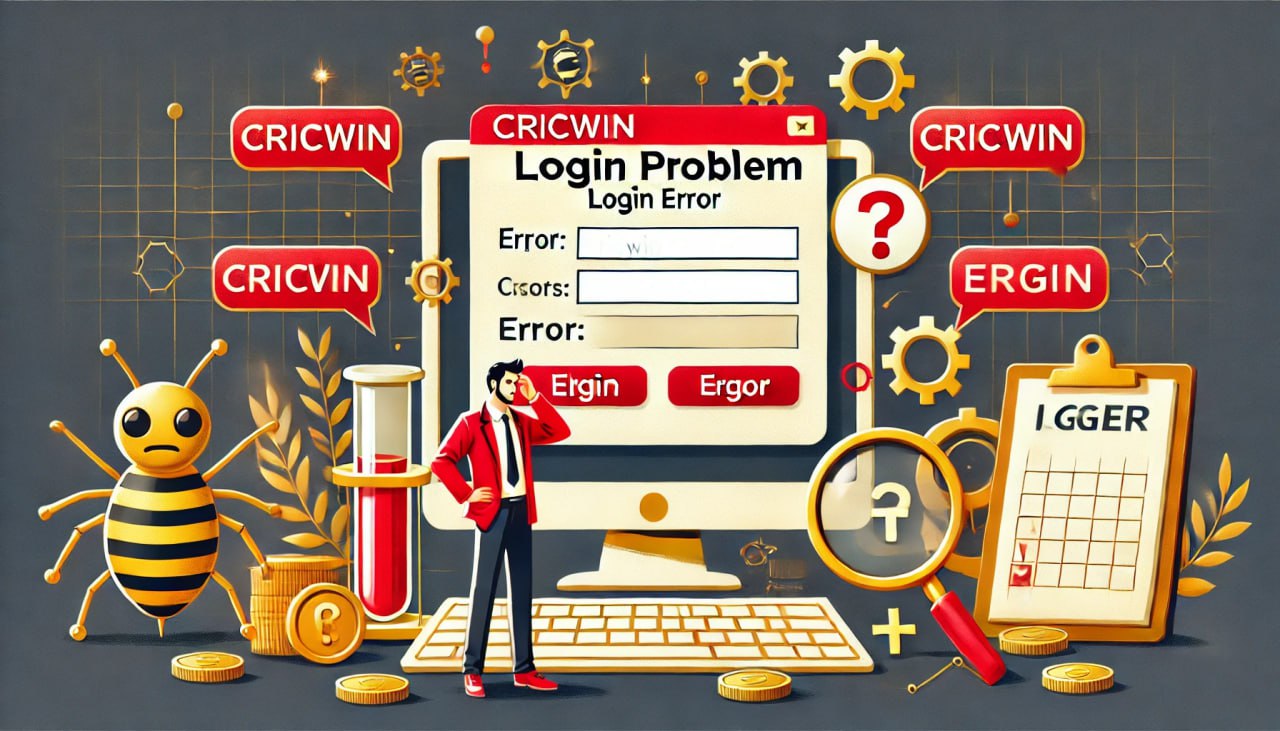AUTHOR : REON ARWELL
Cricwin, a popular platform for cricket enthusiasts, allows users to engage with their favourite sport through live scores, news, and betting opportunities. Despite being a reliable online service, users may sometimes face login challenges; this guide aims to pinpoint common issues and offer solutions for a seamless login experience.
Understanding Cricwin Login Issues
Login problems can stem from various factors, including incorrect credentials, browser issues, or server-side complications. Grasping these issues can empower you to troubleshoot more efficiently.
Common Causes of Login Problems
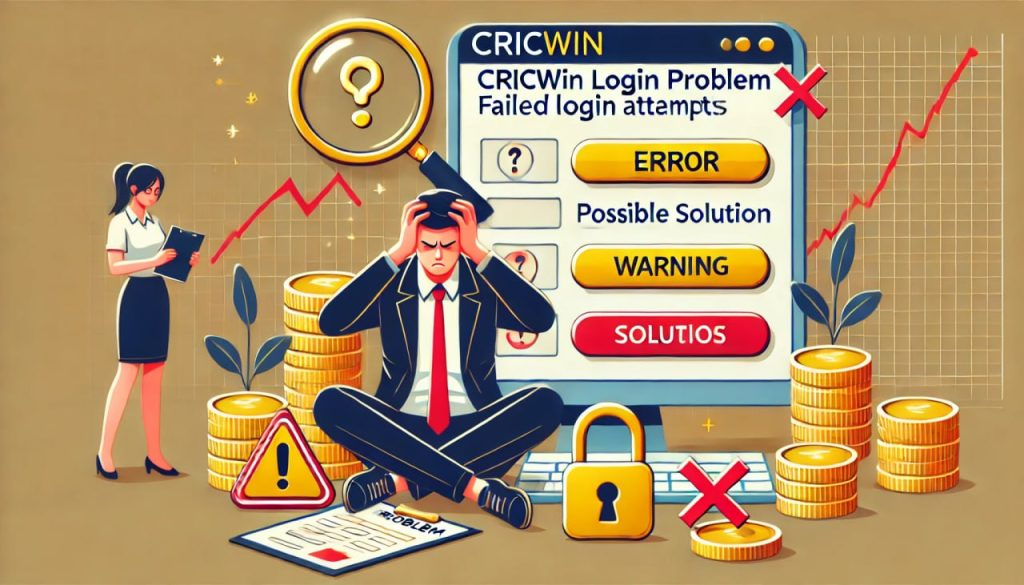
- One of the most common problems users face is mistakenly inputting an incorrect username or password.
This can happen due to typographical errors or forgotten credentials. - Browser Compatibility: Sometimes, the browser you’re using may not be fully compatible with the Cricwin website, leading to functionality issues during the login process.
- Cleared Cookies and Cache: Your browser’s stored cookies and cache can interfere with your login attempt(1). If these are not cleared regularly, they can create problems.
- Server Issues: At times, Cricwin’s servers may experience downtime or maintenance, preventing users from logging in.
- Account Restrictions: If there have been any violations of the platform’s terms of service, your account may be temporarily suspended.
Step-by-Step Troubleshooting Guide
If you’re facing difficulties logging into your Cricwin account, follow this troubleshooting guide:
1. Verify Your Credentials
Start by carefully verifying your username and password for any errors.
- 0Check for Typos: Carefully re-enter your login details(2). Make sure Caps Lock is turned off, since passwords are sensitive to lettercase.
- If you’ve forgotten your password, click the “Forgot Password?” link to start the reset process, and follow the instructions sent to your registered email.
2. Check Browser Compatibility
Ensure you’re using a compatible browser.
- Ensure your browser is up to date with the latest version for optimal performance.
Outdated browsers may not support all website functionalities. - Try a Different Browser: If issues persist, try logging in using a different browser (e.g., Chrome, Firefox, Safari).
3. Clear Cookies and Cache
At times, cached data and cookies in your browser can lead to login problems(3).
- Clear Cache: Go to your browser settings and find the option to clear your cache. This process varies by browser, but it’s usually found under the “Privacy” or “History” settings.
- Delete Cookies: Similarly, delete cookies to ensure that no corrupted data is affecting your login(4).

4. Check Server Status
If you’ve tried everything and still can’t log in, the problem may be on Cricwin’s end.
- Visit Cricwin’s Official Social Media: Check their official Twitter or Facebook pages for any announcements regarding server issues or maintenance.
- Contact Support: If you suspect server issues, reach out to Cricwin’s customer support for confirmation.
5. Account Restrictions
If you’ve recently breached any terms of service, your account may be subject to restrictions.
- Review Emails from Cricwin: Check your inbox for any emails regarding account suspension or restrictions.
- Contact Support: If you believe your account has been mistakenly restricted, contact Cricwin’s support team for clarification.
Additional Tips for a Smooth Login Experience
Enable Two-Factor Authentication
To bolster your account’s security, think about activating two-factor authentication (2FA). This adds an extra layer of protection, making it harder for unauthorised users to gain access.
Regularly Update Your Password
Regularly updating your password can enhance your account’s security and reduce the likelihood of future login problems[5], so opt for a robust password that includes a mix of letters, numbers, and special characters.
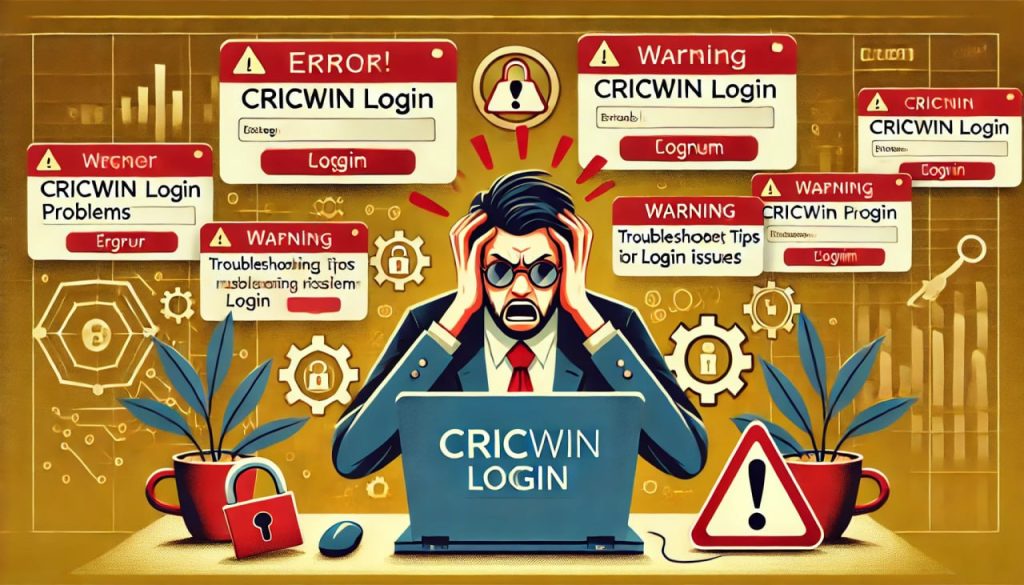
Keep Your Software Updated
Always keep your browser and any device software updated to ensure optimal performance and security. Updates often include patches that can resolve compatibility issues.
When to Seek Professional Help
If you’ve gone through all the troubleshooting steps and still can’t log in, it may be time to seek professional help.
- Contact Customer Support: Reach out to Cricwin’s support team via their official website or social media channels. Supply comprehensive details about the issue to facilitate a faster resolution.
- Technical Forums: Consider visiting online forums or communities where other Cricwin users gather. They may have faced similar issues and can offer insights.
Conclusion
Experiencing login problems on Cricwin can be frustrating, but most issues can be resolved with a few simple troubleshooting steps. By verifying your credentials, checking browser compatibility, clearing cookies and cache, and contacting support when necessary, you can ensure a smooth login experience. Staying proactive about your account security and regularly updating your information will further enhance your experience on the platform. Happy cricketing!
FAQ
1. What should I do if I forgot my password?
To recover your forgotten password, simply click the “Forgot Password?” link on the login screen and follow the instructions sent to your registered email to reset it.
2. How can I know if Cricwin’s servers are down?
You can check Cricwin’s official social media accounts for any announcements about server status. Additionally, websites like DownDetector can provide real-time updates on service outages.
3. What if I’m locked out of my account?
If you’re locked out due to multiple failed login attempts, wait a short period and try again. Should the problem continue, reach out to Cricwin’s customer support for expert help.
4. How can I enable two-factor authentication?
To activate two-factor authentication, sign in to your account and go to the security settings section. Follow the prompts to set it up, usually involving linking your account to an authentication app.
5. Why does my browser keep showing errors when I try to log in?
This may be due to compatibility issues or cached data. Ensure your browser is updated, and clear your cookies and cache. If issues continue, consider switching to an alternative browser for a smoother experience.