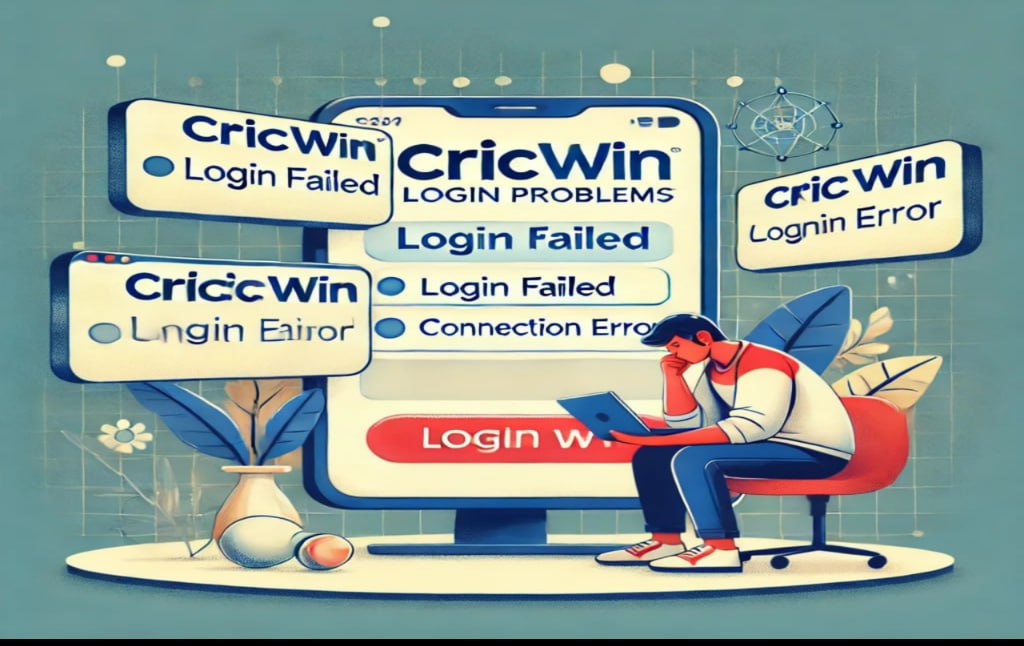AUTHOR : ROSELLA LEE
Cricwin has emerged as a go-to platform for cricket enthusiasts in India, offering a range of features including live scores, match updates, and betting opportunities. However, many users face login problems that can disrupt their experience. This article delves into the common login issues encountered by Cricwin users, offers practical solutions, and provides tips for smoother access.
Understanding Cricwin Login
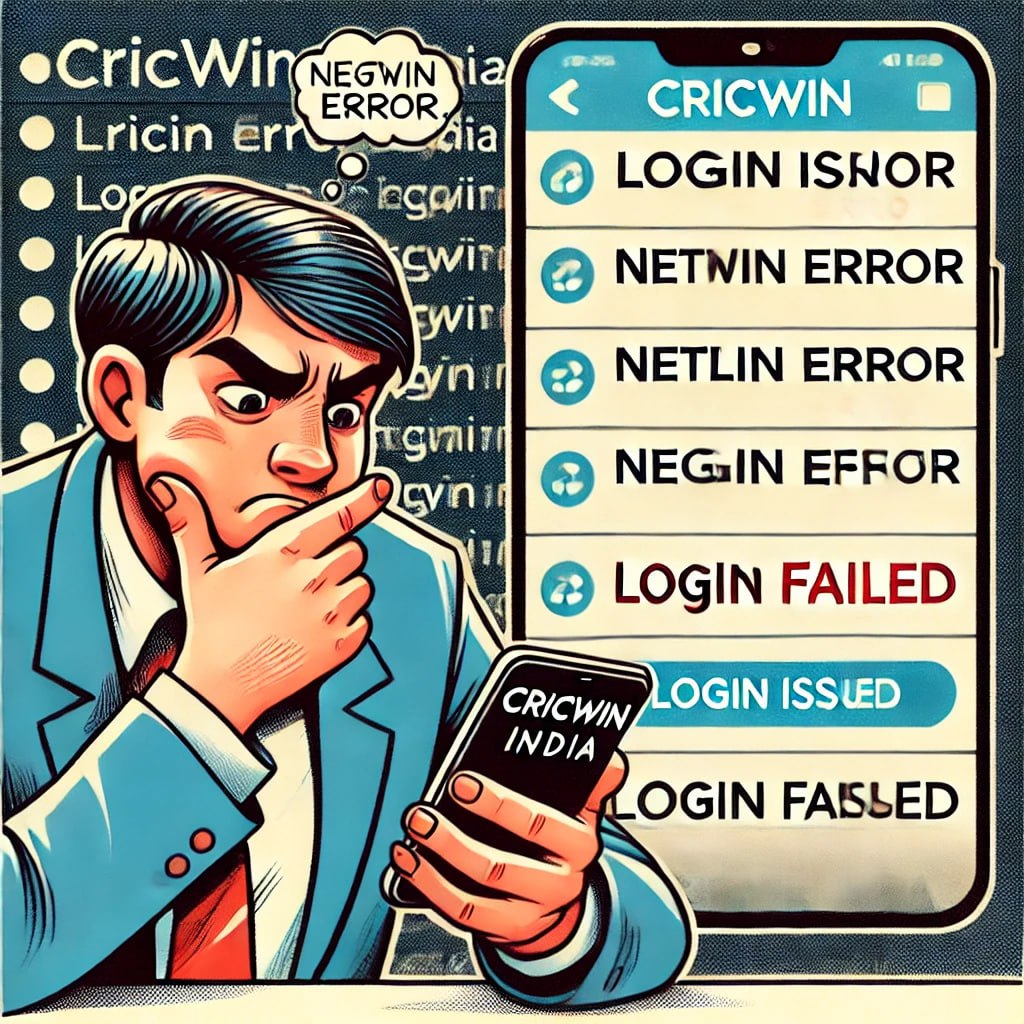
What is Cricwin?
Cricwin is an online sports betting and cricket-related platform that allows users to engage with their favorite sport Whether you’re interested in placing bets, following live scores, or accessing exclusive content, Cricwin has something for every cricket fan.
Importance of a Seamless Login Experience
A smooth login process is essential for users to fully engage with the platform. It not only allows you to access your account quickly but also enhances your overall user experience. Login issues can hinder your ability to engage with the platform, causing frustration and inconvenience.
Common Cricwin India Login Problems
Incorrect Credentials
One of the most prevalent issues users encounter is entering incorrect login credentials. This can occur for various reasons, such as typographical errors, using an outdated email address, or simply forgetting passwords. Users often find themselves frustrated after multiple failed attempts to log in, highlighting the importance of double-checking entered information.
Account Lockout
Cricwin employs security measures, including temporary account lockouts following multiple unsuccessful login attempts. This is designed to protect user accounts from unauthorized access. However, it can be an inconvenience for legitimate users who may forget their credentials or mistakenly enter them incorrectly several times.
Server Issues
At times, Cricwin’s server may experience downtime or technical glitches, which can prevent users from Cricwin logging in(1). Such issues often occur during peak usage hours or maintenance periods, leaving users unable to access their accounts and enjoy the platform’s features.
Browser Compatibility
Browser-related issues can also lead to login difficulties. Outdated browsers or specific settings may cause the Cricwin website to malfunction, hindering the login process(2). Ensuring that you are using a compatible browser can often resolve these issues.
Network Issues
Poor internet connectivity is another common culprit behind login problems. If your internet connection is unstable or weak, accessing Cricwin can be challenging, resulting in login failures(3) or timeouts.
Troubleshooting Cricwin Login Issues
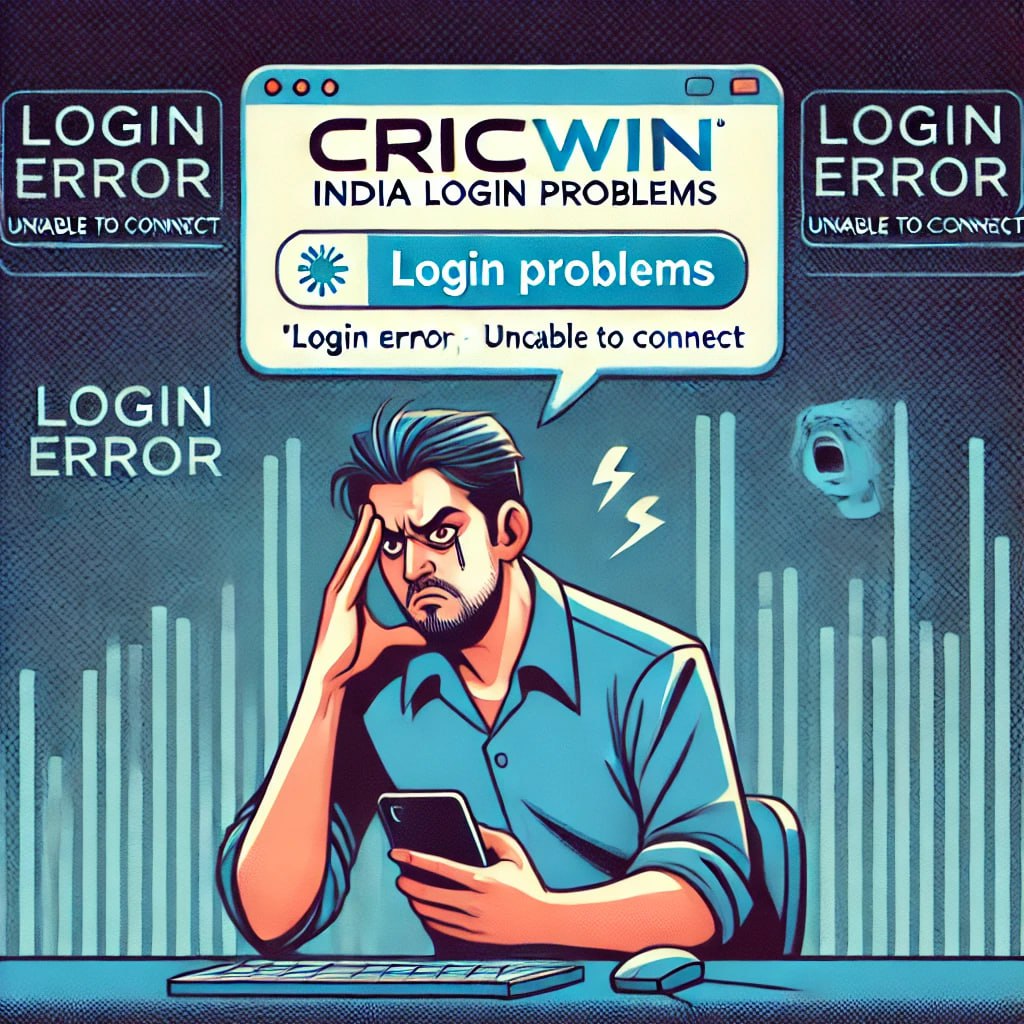
Check Your Credentials
Double-check that you’re inputting the right username and password. Double-check for typos and make sure you’re using the right case (uppercase/lowercase) as passwords are case-sensitive.
Reset Your Password
If you’ve forgotten your password, use the “Forgot Password” option to reset it. Adhere to the guidelines provided to your registered email or phone for assistance.
Account Recovery
If your account is locked, wait for a few minutes and try again. If it remains locked, contact Cricwin customer support for assistance.
Check Your Internet Connection
Ensure that your internet connection is stable. Try switching from Wi-Fi to mobile data (or vice versa) to see if that resolves the issue.
Clear Cache and Cookies
- For Chrome: Go to Settings > Privacy and Security > Clear Browsing Data.
- For Firefox: Go to Options > Privacy & Security > Cookies and Site Data > Clear Data.
- For Safari: Go to Preferences > Privacy > Manage Website Data > Remove All.
Update Your Browser/App
Make sure you are using the latest version of your web browser or the Cricwin app. Updates frequently bring essential bug fixes and enhancements that can help troubleshoot login problems.
Try a Different Browser or Device
If the problem persists, try logging in from a different browser or device. This can help determine if the issue is specific to your current setup.
Additional Tips for Smooth Access

- Keep Your App Updated: If you are using the Cricwin mobile app(4), make sure it is updated to the latest version. Updates typically feature enhancements to performance and corrections for bugs.
- Enable Cookies: Ensure that your browser settings allow cookies, as they are essential for maintaining login sessions on many websites, including Cricwin.
- Use a Strong Password: To enhance the security of your account, create a strong and unique password that includes a mix of letters, numbers, and symbols.
- Enable Two-Factor Authentication: If Cricwin offers two-factor authentication, enabling this feature adds an extra layer of security to your account, making it less vulnerable to unauthorized access.
- Stay Informed: Regularly check Cricwin’s official channels for updates regarding service outages, changes in login procedures, or other relevant information.
Conclusion
Experiencing Cricwin India Login(5) Problems can be frustrating, but understanding the common issues and how to resolve them can make your experience much smoother. Always keep your login credentials secure, maintain a stable internet connection, and don’t hesitate to contact customer support when needed. By following the steps outlined in this guide, you can enhance your Cricwin experience and get back to enjoying your favorite cricket content.
FAQs
1: What steps should I take if I can’t remember my password?
If you can’t recall your password, simply click the “Forgot Password” link on the login page and follow the instructions to reset it using your registered email.
2: My account is locked. How can I unlock it?
If your account is locked, you may need to wait for a specified period before trying to log in again. If immediate access is necessary, contact Cricwin customer support for help.
3: How can I check if Cricwin is down?
To check if Cricwin is experiencing downtime, visit their official social media pages or website for updates on server status and maintenance announcements.
4: Why is my login session timing out?
A login session may time out due to inactivity. Ensure that you remain active on the site, and if you find yourself logged out, simply log in again.
5: What browsers are compatible with Cricwin?
Cricwin India Login Problems is compatible with the latest versions of popular web browsers such as Google Chrome, Mozilla Firefox, and Safari. Make sure your browser is up to date for an optimal experience.