AUTHOR : REON ATWELL
Cricwin is rapidly becoming a favourite platform for cricket enthusiasts and fantasy sports lovers alike. Whether you want to engage in thrilling fantasy leagues, participate in contests, or stay updated with the latest cricket news, Cricwin has something for everyone. This guide will take you through the step-by-step process of registering for a Cricwin account, ensuring a seamless experience right from the start.
Why Choose Cricwin?
Before diving into the registration process, let’s explore why Cricwin is a preferred choice for many.
User-Friendly Interface

Cricwin offers an intuitive design that makes navigation effortless. Even if you are new to online platforms, you’ll find it easy to browse through various sections.
Variety of Contests
Cricwin provides a wide range of contests for different skill levels. Whether you’re a beginner or a seasoned pro, you’ll find suitable challenges to participate in.
Real-Time Updates
Stay informed with real-time scores, player statistics, and news updates. Cricwin ensures that you have all the information at your fingertips to make informed decisions.
Safe and Secure Transactions
Cricwin prioritizes your security. The platform employs advanced encryption methods to keep your personal and financial information safe.
Step-by-Step Guide to Registering for a Cricwin Account
Follow these steps to create your Cricwin account easily[1] and efficiently.
1: Visit the Cricwin Website
The first step is to navigate to the official Cricwin website. Ensure you’re accessing the genuine site to avoid any scams or phishing attempts. Check for the secure connection symbol, often represented by a padlock icon in your browser’s address bar, to ensure you’re on the official Cricwin website.
2: Locate the Registration Button

Once you are on the homepage, look for the “Sign Up” or “Register” button, typically found at the top right corner of the page. Tap on this button to initiate your registration journey and create your Cricwin account.
3: Fill in Your Details
You will be directed to a registration form where you’ll need to provide several details:
Personal Information
- Name: Enter your full name.
- Email Address: Use a valid email address, as this will be used for account verification[2] and communication.
- Mobile Number: Provide a mobile number for additional security and updates.
Account Information
- Select a distinctive username that sets your Cricwin account apart from others.
- Password: Create a strong password to protect your account[3]. Your password should be a blend of letters, numbers, and special characters for enhanced security.
4: Accept Terms and Conditions
Before proceeding, read the terms and conditions of Cricwin. It’s important to understand the rules governing the platform. Check the box to indicate your acceptance, and continue to the next step.
5: Verify Your Email
After completing the registration form Cricwin will send a verification email to the address you provided. Go to your inbox and look for the email. Click on the verification link to activate your account[4]. If the email isn’t in your inbox, be sure to check your spam or junk folder for it.
6: Log In to Your Account
Once your email is verified, return to the Cricwin homepage. Click the “Log In” button, enter your username and password, and you’ll be taken to your account dashboard.
7: Complete Your Profile
For a better experience, take a few moments to complete your profile. This can include adding your profile picture and personalising your account settings. A completed profile can also enhance your engagement with the community.
Tips for a Smooth Registration Experience
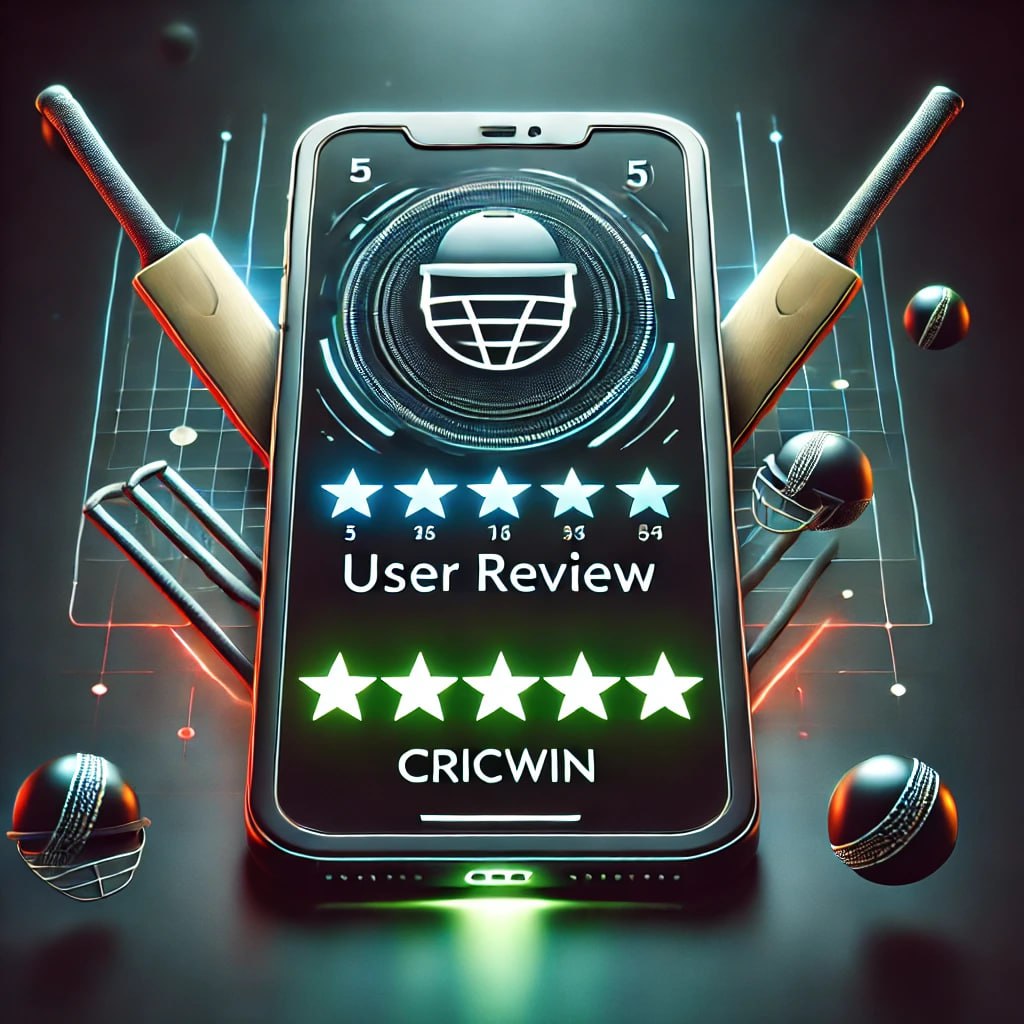
- Use a Strong Password: Make sure your password is unique and complex. Steer clear of using easily identifiable information, such as birthdays or common terms, in your password.
- Keep Your Email Active: Ensure that you have access to the email address you use for registration, as it’s crucial for account recovery[5] and communication.
- Check for Updates: Regularly check your email for any updates or promotional offers from Cricwin to make the most of your experience.
Troubleshooting Registration Issues
Occasionally, users might face challenges while registering; below are some typical issues along with their resolutions.
Email Verification Not Received
- Check Spam/Junk Folder: Sometimes, verification emails may end up in the spam folder. Always check there first.
- Resend Verification: If you still can’t find the email, go back to the login page and look for an option to resend the verification link.
Password Issues
- Forgot Password: If you forget your password, use the “Forgot Password” feature on the login page to reset it.
- Password not accepted: Ensure that your password meets the platform’s security criteria.
Contact Support
If you encounter any persistent issues, don’t hesitate to contact Cricwin’s customer support. They’re available to assist you with any challenges you might face during registration.
Conclusion
Registering for a Cricwin account is a straightforward process that opens up a world of cricket-related excitement and engagement. By following the steps outlined in this guide, you’ll be well on your way to enjoying all that Cricwin has to offer. Whether you’re looking to join contests, track player stats, or connect with fellow fans, Cricwin is your go-to platform for all things cricket. Happy gaming!
FAQ
1. Is Cricwin Free to Register?
Yes, creating an account on Cricwin is completely free, allowing you to join without any initial costs.
2. Can I Register Using My Mobile Phone?
Absolutely! Cricwin is fully compatible with mobile devices, making it easy to register and manage your account on the go.
3. What Should I Do If I Don’t Receive the Verification Email?
If you don’t see the verification email, check your spam or junk folder. If it’s not there, you can request another verification email from the login page.
4. How Can I Reset My Password?
To initiate a password reset, simply click on the “Forgot Password?” link on the login page and follow the steps provided in the email sent to your registered address.
5. Is My Personal Information Safe on Cricwin?
Yes, Cricwin prioritizes your privacy and employs advanced encryption methods to safeguard your personal and financial data.
